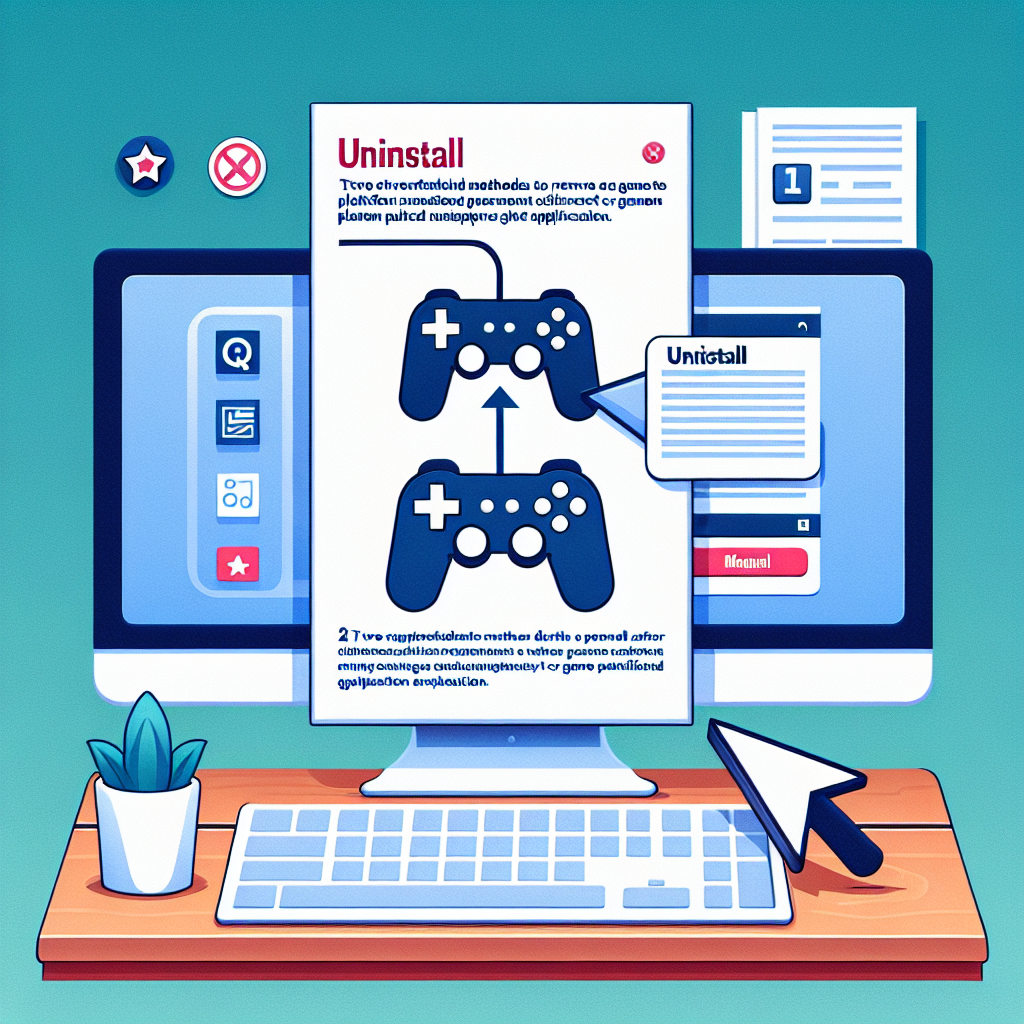If you’re looking to uninstall the Epic Games Launcher from your computer, here are two straightforward methods to help you accomplish this task:
Method 1: Uninstall via Control Panel
One way to remove the Epic Games Launcher is through the Control Panel. Here’s how:
- Go to the Control Panel on your computer.
- Select ‘Uninstall a program’.
- Locate ‘Epic Games Launcher’ in the list of installed programs.
- Right-click on ‘Epic Games Launcher’ and choose ‘Uninstall’.
- Follow the on-screen instructions to complete the uninstallation process.
Method 2: Use the Epic Games Launcher Uninstaller
Another simple way to uninstall the Epic Games Launcher is by using the dedicated uninstaller tool. Here’s what you need to do:
- Navigate to the directory where the Epic Games Launcher is installed on your system.
- Locate the uninstaller executable (usually named ‘Uninstall.exe’ or similar).
- Double-click on the uninstaller executable to run it.
- Follow the on-screen instructions to uninstall the Epic Games Launcher.
By following either of these methods, you can easily remove the Epic Games Launcher from your computer and free up space on your hard drive.