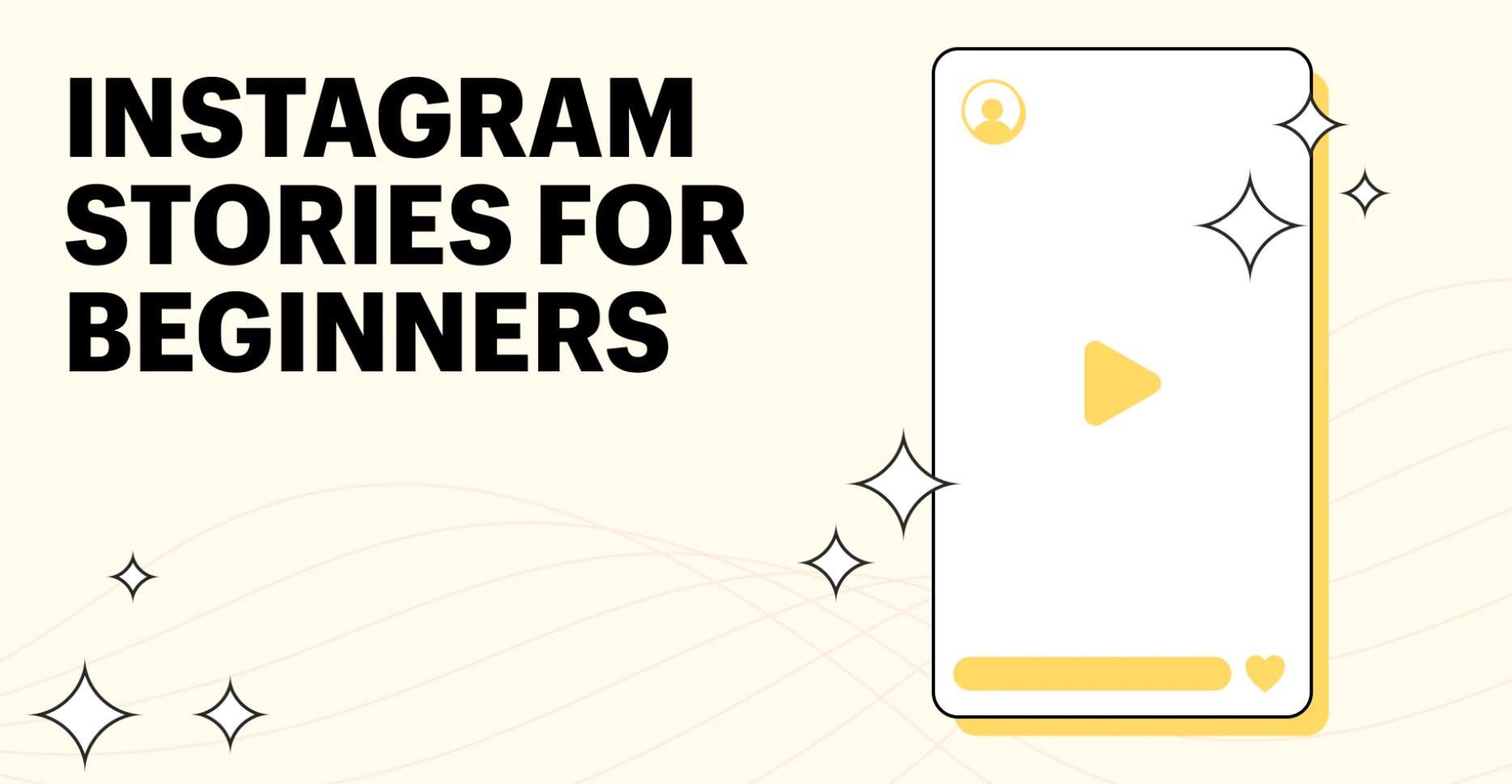In this ultimate guide, we’ll embark on a journey to unravel the intricacies of Instagram Stories for beginners. From crafting captivating narratives to leveraging advanced features, this guide is your key to navigating the ever-evolving landscape of visual storytelling on one of the world’s most popular social media platforms.
Understanding the Basics
Understanding the basics is the cornerstone of embarking on a successful Instagram Stories journey. To begin, locate the Instagram Stories feature at the top of the app, displayed prominently for easy access. Initiating your storytelling venture is as simple as swiping right or tapping your profile picture. Once you’ve entered the captivating world of Instagram Stories, you’ll find a canvas awaiting your creativity. Here, you can share photos and videos that vanish after 24 hours, making each story a transient yet powerful means of expression.
As you familiarize yourself with the platform, delve into the array of icons that accompany story creation. From camera and text tools to stickers and drawing features, these icons serve as your storytelling toolkit. Swipe up or tap through these options to customize your content and add flair. This section is not just about understanding the technicalities; it’s about embracing the freedom to narrate your moments visually. Whether you’re capturing a breathtaking sunset or sharing snippets of your daily life, mastering these fundamental elements paves the way for a seamless Instagram Stories experience.
Crafting Compelling Content
Crafting compelling content is at the heart of a captivating Instagram Stories experience. Once you’ve mastered the basics, it’s time to unleash your creativity and elevate your storytelling game. Explore the plethora of options available, from filters that add a touch of artistry to stickers and drawing tools that inject personality into your content. The camera becomes your creative canvas, allowing you to express yourself visually.
- Filters: Experiment with an array of filters to set the tone of your story. Whether it’s adding warmth with golden hour filters or embracing the vibrancy of bold hues, filters enhance the visual appeal of your content.
- Stickers: Elevate your narrative with a variety of stickers. From location tags to emojis, stickers inject fun and context into your stories. Highlighting emotions, locations, or events becomes seamless with these expressive additions.
- Drawing Tools: Unleash your inner artist by utilizing drawing tools. Whether it’s doodling, highlighting, or creating custom designs, these tools allow for a personalized touch that sets your content apart.
- Text and Captions: Add context to your visuals with thoughtful text and captions. Experiment with different fonts, colors, and placements to find a style that complements your content.
- GIFs and Music: Bring your stories to life by incorporating GIFs and music. These elements not only enhance engagement but also provide a dynamic and immersive experience for your audience.
Mastering Advanced Features
Once you’ve established a strong foundation in Instagram Stories, it’s time to elevate your game by mastering advanced features. These features not only enhance your storytelling but also enable you to engage with your audience on a deeper level. Let’s dive into the essential elements of mastering these advanced functionalities:
- Interactive Elements: Boost engagement by incorporating interactive elements such as polls, quizzes, and questions into your stories. This not only encourages audience participation but also provides valuable insights into their preferences.
- Geotags and Hashtags: Extend your reach by strategically using geotags and hashtags. Geotags add a location-specific dimension to your stories, while hashtags increase discoverability. Research popular and relevant hashtags to amplify your content’s visibility.
- Swipe-Up Feature: Unlock the power of the Swipe-Up feature, a game-changer for accounts with 10,000 followers or a verified status. This feature allows you to add external links to your stories, directing your audience to websites, articles, or other content beyond the Instagram platform.
- Countdowns and Time Limits: Create anticipation and urgency by utilizing countdowns and time limits. Whether you’re building excitement for an upcoming event or showcasing limited-time offers, these features add a dynamic element to your stories.
- AR Effects and Filters: Stay ahead of the curve by exploring augmented reality (AR) effects and filters. Instagram continually introduces new AR features that allow you to transform your content and immerse your audience in unique visual experiences.
Building a Consistent Brand Aesthetic
Building a consistent brand aesthetic on Instagram Stories is a crucial aspect of establishing a recognizable and trustworthy digital presence. Your brand is not just a logo; it’s a visual and emotional identity that resonates with your audience. Here’s how you can craft and maintain a cohesive brand aesthetic:
- Color Coordination: Choose a color palette that reflects your brand’s personality and values. Consistency in color creates visual harmony across your stories, making them instantly identifiable to your audience. Whether it’s the hues of your logo or specific shades that align with your brand’s ethos, incorporating a consistent color scheme is key.
- Font Selection: Opt for a consistent font style that aligns with your brand identity. This may be the same font used in your logo or a complementary typeface that enhances your visual storytelling. Consistency in font creates a professional and polished look, contributing to a cohesive brand aesthetic.
- Strategic Placement of Elements: Pay attention to the arrangement of stickers, text, and other visual elements within your stories. Consistency in placement creates a familiar visual flow, guiding your audience through your content in a structured manner. This strategic placement reinforces your brand’s identity and ensures a seamless viewing experience.
- Brand Imagery: Curate images and videos that align with your brand’s narrative. Whether it’s showcasing behind-the-scenes glimpses, product features, or user-generated content, each piece of imagery should contribute to the overarching story of your brand. Consistent visual content reinforces your brand’s messaging and values.
- Story Highlights: Utilize the Story Highlights feature to curate and showcase key aspects of your brand. Whether it’s product categories, testimonials, or company milestones, these highlights become a dynamic visual portfolio that encapsulates your brand’s journey. Consistency in these highlights reinforces the core pillars of your brand.
Navigating Insights and Analytics
Navigating insights and analytics on Instagram Stories is akin to having a compass for your digital journey—it guides you, providing valuable data to refine your content strategy and enhance engagement. Here’s a closer look at the key aspects of understanding and utilizing insights and analytics:
Insights Overview: Instagram provides a robust Insights section specifically for Stories. Here, you can access data on reach, impressions, replies, exits, and more. The Insights Overview offers a snapshot of your Stories’ performance, allowing you to gauge their impact quickly. Understanding this data helps you identify trends, high-performing content, and areas for improvement.
Audience Demographics: Dive into the demographics of your Story viewers. Insights reveal details about your audience, including age range, gender, and location. This information is invaluable for tailoring your content to match the preferences and characteristics of your target audience. For instance, if your audience predominantly falls within a certain age group, you can customize your content to resonate more effectively with that demographic.
Activity Metrics: Explore the activity metrics to discern when your audience is most active on Instagram. This data aids in optimizing the timing of your Story posts for maximum visibility and engagement. Whether it’s morning, afternoon, or evening, aligning your posting schedule with peak activity times ensures your content doesn’t get lost in the digital noise.
|
Metrics |
Insights Overview |
Audience Demographics |
|
Data Provided |
Gives a snapshot of Story performance |
Offers insights into viewer demographics |
|
Key Metrics |
Reach, impressions, replies, exits, etc. |
Age range, gender, and geographic data |
|
Purpose |
Quick assessment of Story impact |
Tailoring content to target audience |
|
Actionable Insights |
Identify trends and high-performing content |
Customize content for specific demographics |
|
Timing Optimization |
Limited data on the timing of viewer activity |
Detailed information on when your audience is most active |